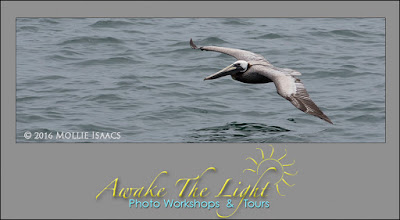 |
| BEFORE |
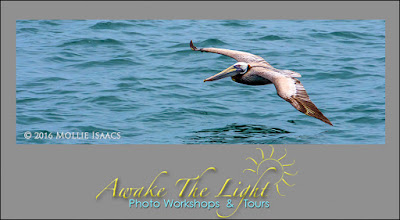 |
| AFTER |
It's time once again to demonstrate the power of image optimization software. If you are not using some sort of software to extract the latent beauty in your images, you are missing out on a very important element of your photography.
My software of choice is Lightroom, probably the most popular and easiest to use of anything out there. I teach Lightroom workshops several times a year, and it is always so gratifying to help someone FINALLY see how nice their photography really is. Often people are frustrated because their images lack punch or rich colors. Well, you can improve most images in just a matter of minutes, and the software is VERY easy to learn and to use. You do not have to be a computer expert, and you do not even have to like using your computer very much.
This image was brought from being gray and dull to being colorful and detailed in just a matter of minutes. It took only 7 quick changes in Lightroom to get from the Before image to the After image. Click on each image to see it larger, and you will see all the detail brought out in the head, and the color in the wings and the water.
Lightroom uses sliders to increase or decrease different aspects of an image. For this image, I did the following:
1. Cropped the image.
2. Moved the Shadows slider to the right to lighten the shadows.
3. Moved the Whites slider to the right to brighten them.
4. Moved the Clarity slider to the right 30 points.
5. Used the Brush Tool to pinpoint areas on the head and lighten them.
6. Moved the Saturation Slider to the right to intensify colors.
7. Moved the Noise Reduction "Luminance" slider to the right to +30.
So in under 5 minutes a disappointing image, colorless and lacking in contrast, was made much more interesting and is a more realistic representation of what I actually saw.
If you or your camera club is interested in an In-Depth Lightroom workshop, contact me at awakethelight@charter.net to discuss a small workshop for just your group. These workshops are hands-on, detailed, and filled with a great deal of personalized instruction. Lightroom workshops are generally scheduled from December through March.
TECHNICAL DATA
Shutter Speed 1/1250 sec. Aperture f/10. ISO 400. Lens: Canon 200-400mm f/4L IS with built-in 1.4x extender. Camera: Canon 7D Mark II. Gitzo tripod with Really Right Stuff ballhead and Wimberley Sidekick.
TODAY'S QUOTE: "Learning is a treasure that will follow its owner everywhere." --Chinese Proverb

No comments:
Post a Comment