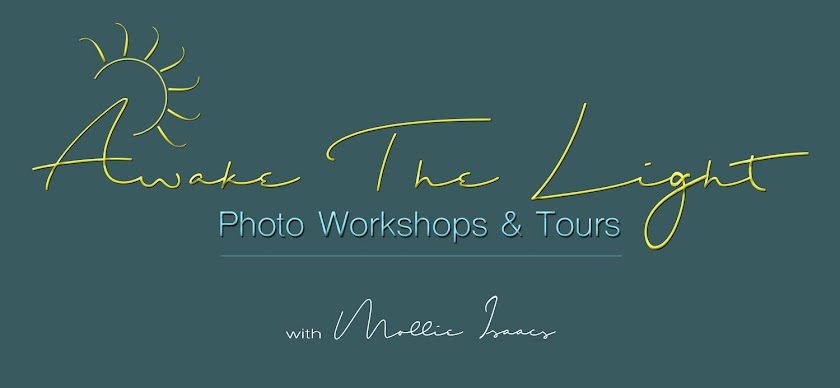Here is another example of how much Lightroom can improve an image easily and quickly. I was walking along the rocky shoreline in Juneau, Alaska last summer and saw this still life scene. One of the things I love about walking on the beach or along the edge of any body of water is to see what I can find. I don't always find something photogenic, but when I do, it is exciting. I never move or add any elements. If it is there and it looks interesting just as it is, I will photograph it. So when I came across this feather and rock, I was excited.
But the original RAW image was not as punchy as this final version, nor did I get as close to the subject as I should have. Here is the original before anything was done in Lightroom.
It is flat, rather blah, and not cropped in tightly enough. While the scene excited me when I came across it, the RAW image was quite disappointing. Frankly I was ready to delete it, but decided to try some post-processing in Lightroom to see if anything could be done to make it more visually appealing.
The first step was to crop it to eliminate much of the unnecessary background. Then it was time to go to work on bringing out the whites and the blacks that were there, but hidden.
Here are the steps I used to turn this into the final version at the top of the Blog. [
Note: While your first instinct might be to use the Contrast slider to create more punch, that is not the best approach. In fact, I almost never use the Contrast slider. I find it is much better to make changes in small, controllable, incremental steps, rather than to make global changes that affect the entire image all at once. By controlling the Blacks, Whites, Shadows, and Highlights individually you will achieve much better results. ]
1. Move the Blacks slider to -100 to create deeper blacks.
2. Move the Clarity slider to +30 to boost mid-tone contrast.
3. Use the Graduated Filter tool to darken all areas around the feather. I brought the tool in from each of the 4 corners so that the rocks and sand were darkened, but not the feather or the rock on top of it.
4. Even though the image was shot in color, all the tones were either gray, white, or black so I converted it to a Black and White image in Lightroom to give it a full monochromatic look.
That's it. Four easy steps that made a big difference to the final image.
TECH SPECS
1/1000 sec. at f/10, ISO 800. Canon 24-105mm f/4L IS II lens set at 105mm, on Canon 7D Mark II body. Handheld.
TODAY'S QUOTE: "Found objects, chance creations.... The commonplace is miraculous if rightly seen." -- Charles Simic