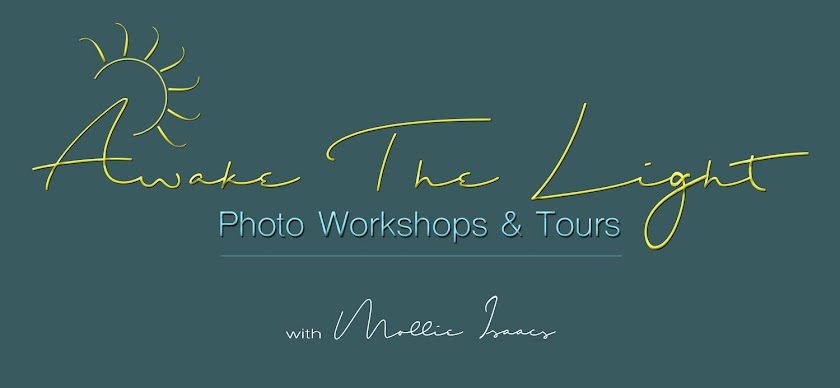The COVID-19 pandemic has turned many lives upside down. It has caused many of us to completely alter our routines, and has impacted nearly all aspects of daily life. The good news is that we are photographers, and we can entertain and enrich ourselves at home even during these trying times.
This is the first in a series of Blogs in which I want to share creative ideas and tips for you to do at home. You may be familiar with some, and others might be new to you. Either way, give them a try. I hope they will help you tap into your creativity, and provide some fun and relaxation while you fill your days at home.
Please feel free to share these Blogs with your camera club colleagues, and other photo friends. Information on how to subscribe to my FREE Blog appears at the bottom.
TODAY'S LESSON - THE TWIRL TECHNIQUE
You can start with any image. It really doesn't matter because the end result is completely different from where you started. You can try this with wildlife, flowers, scenics, buildings, and more. Here is the image I started with. This is Sandhill Cranes taking off at Bosque del Apache National Wildlife Refuge in New Mexico.
 |
| BEFORE |
1. Open an image in Photoshop.
2. Go to Filter > Pixelate > Mezzotint. Make sure the Mode is set to "Medium Lines" and click OK.
3. Now go to Filter > Blur > Radial Blur. Amount 100, Blur Method "zoom," Quality "best." Click OK.
4. Repeat the Radial Blur step above as many times as you like. I generally do the Radial Blur step 3 times.
5. Now, make a duplicate copy of the Background Layer (the main image layer you have been working on so far). The keyboard shortcut to create the duplicate layer on a Mac is to press and hold the Command key and then press the letter "J." If you are working on a PC, press and hold the Control key and then press the letter "J." This duplicate layer will most likely be automatically named "Layer 1."
6. Now that you have two identical layers, click on the original Background Layer in the Layers Palette to highlight it. Then go to Filter > Distort > Twirl. In the Angle number box, enter a positive number anywhere between about 80 to 200. Make a note of this number. (You can also set the number by sliding the pointer to the right to obtain the positive number of your choosing). Click OK. Note that you will not see the effect of what you have just done unless you turn off the "eyeball" in the Layers Palette of the duplicate layer above the Background Layer.
7. Now click on the duplicate layer (Layer 1) that you made a few moments ago to highlight it. Go to Filter > Distort > Twirl. In the Angle number box, enter a negative number than is the same as the positive number you used for the Background Layer. (You can also set the number by sliding the pointer to the left to obtain the negative number of your choosing). Click OK.
8. With the duplicate layer still highlighted, you will now change the Blending Mode. This is a very powerful tool, and you will be excited when you see the results. To activate the Blending Mode, look for the word "Normal" in the Layers Palette, a little above the duplicate layer (Layer 1). Click on the tiny arrow next to "Normal" and a drop-down box will appear. Click on each option in the drop-down box one at a time and watch the magic happen! Choose the Blending Mode that appeals to you most. There is no right or wrong choice. One Blending Mode might work best for the image you are working on now, but another one might work better for other images in the future. Be creative and choose the one you like best for each particular image.
9. When you have found and selected the Blending Mode you like best, you can either flatten the image, save it and be done, OR you can continue to experiment and play by rotating one layer or the other to see what effects are possible. You can also experiment by flipping one layer or the other, and use Blending Mode again to see what happens.
10. For finishing touches, you can saturate the colors for more punch if needed, or crop the image for better composition, or convert to black-and-white, or use any other options that you feel works with the image.
TODAY'S QUOTE: "The true method of knowledge is experiment." -- William Blake
TO SUBSCRIBE TO THIS BLOG ;
Find the small white rectangular box above, to the right of the main photo. You will see the words "Follow by Email" above that box. Simply enter your email address in the box and follow any prompts. That's it! And you can easily Unsubscribe if you change your mind. But I hope you will enjoy the Blog and get some good information in each one.