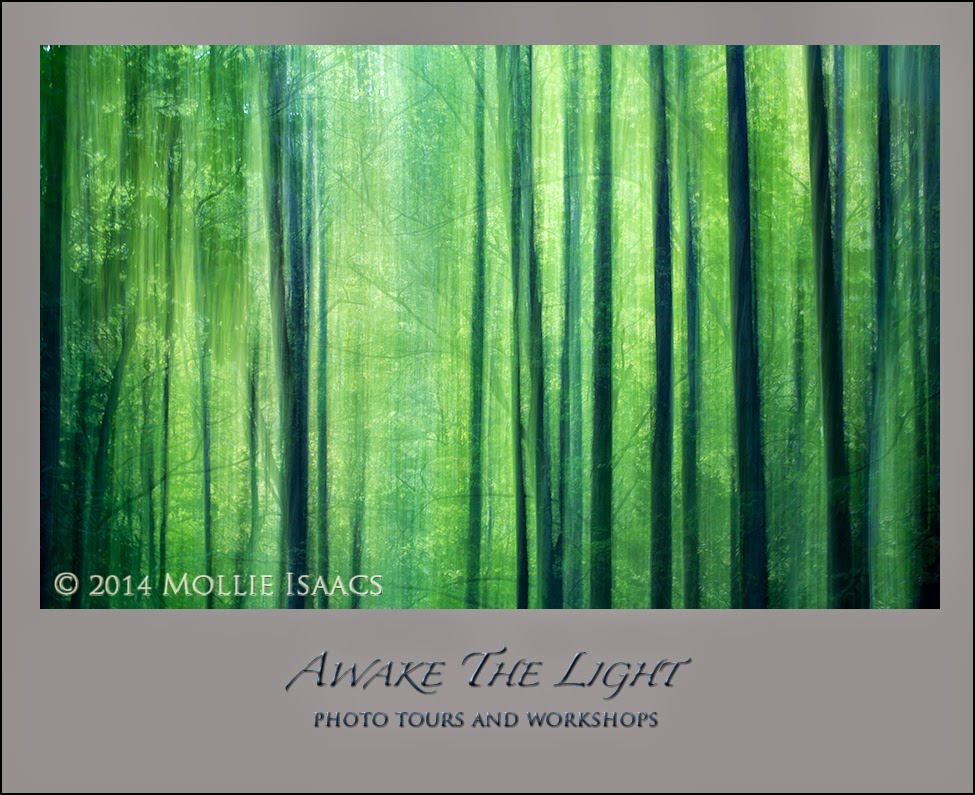|
| AFTER |
 |
| BEFORE |
I have arrived in the beautiful state of Montana. This is
only my third visit to this incredible state, and each time I see and
appreciate more of its unique beauty. I am currently in Glacier National Park
with its spectacular peaks, beautiful blue lakes, and narrow winding mountain
roads.
Today’s photo was taken on the drive through the park from
the airport. It was late in the day and the air was a bit hazy, but this
glacial valley was huge and beautiful, so I took a few shots.
I was disappointed when I downloaded it, but decided to see
what Lightroom 5 could do. As is usually the case, Lightroom came to the
rescue. With just a few quick modifications, the real beauty of the image was
revealed. Here is what was done:
1. Decreased Highlights
2. Increased Shadows
3. Boosted Clarity (it is rarely necessary to raise Clarity
more than 30 points)
4. Increased Contrast (this is only the second time I have
ever used Contrast in Lightroom; usually it is too heavy handed and can over-do
an image in a heartbeat; but because of the haze, it worked to cut through the
mist and allow more of the color to show.
5. Graduated filter to darken the sky
So once again, Lightroom proved itself to be an invaluable
tool. If you want to learn Lightroom or want to improve your skills, consider
taking the next Awake The Light “Lightroom Unleashed” workshop coming up March
16 – 20, 2015, to be held in Richmond, Virginia. This is a convenient location,
an easy drive from many places, and also with easy airport access. Details are
not on the website yet, but if you are interested, please email awakethelight@charter.net for more
information. This class generally fills quickly, so don’t delay.
TECHNICAL DATA
Shutter Speed 1/400 sec.
Aperture f/11. ISO 400. Lens: Canon 70-200mm f/4L IS, set at
70mm. Camera: Canon 5D Mark III. Handheld.