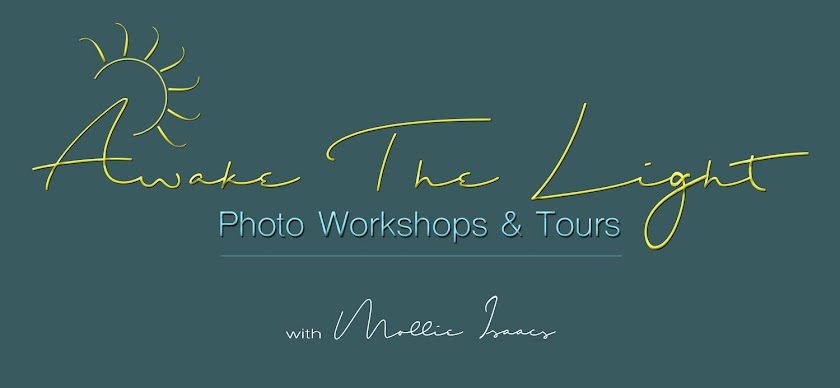Thursday, May 31, 2018
Eagle Eye
Eagles are amazing fliers and fishermen. They swoop down quickly and decisively to nab their dinner. Even though we are very lucky that eagles have made a comeback and are now found in nearly every state nationwide, the largest and most impressive ones are in Alaska.
I am excited that in a month I will be back in Alaska photographing eagles, bears, seals, glaciers, and so much more. It is one of my favorite destinations.
When photographing birds in flight, a fast shutter speed is imperative. It helps freeze the wing motion. And since I generally handhold the camera rather than using a tripod, a fast shutter speed also prevents the appearance of camera shake.
TECH SPECS
1/4000 at f/7.1, ISO 1600. Canon 100-400mm f/4.5-5.6L IS II lens set at 280mm on Canon 7D Mark II body.
TODAY'S QUOTE: "Eagles come in all shapes and sizes, but you will recognize them chiefly by their attitudes." -- E.F. Schumacher
Monday, May 28, 2018
Memorial Day
On this Memorial Day, we honor those who have served to protect our freedoms and our democracy. We mourn those who did not return, or returned troubled and broken.
I hope that reason and compromise will soon replace the emotionally charged rhetoric and divisiveness that has become a daily burden we all shoulder. A divided nation is not what our veterans fought and died for.
This flower represents compromise, give and take, and the solidity of the whole. Each petal curves in and around the others, giving room for all to grow, to be independent, and yet to be part of a cohesive whole.
Mother Nature teaches us many life lessons. May we stop, think, listen, and then respect and support each other.
TECH SPECS
1/500 sec. at f/5.6, ISO 200. Canon 7D Mark II body with Canon 100mm macro f/2.8L IS lens. Handheld.
TODAY'S QUOTE: "I hate the fact that people think 'compromise' is a dirty word." --Barbara Bush
Wednesday, May 23, 2018
Shape and Color
While our brains know that these are birds, snow geese to be exact, this image is all about shape and color. Because it is a silhouette, there is no detail in the birds. Their shape tells us what they are. And the strong sunset color is the only color in the image.
With birds and wildlife, timing is important. This image caught one goose just lifting off, with water drops coming off its feet. The bird behind it is just getting ready to lift off as well. So the action is a nice counterpoint to the other three geese who are happy just chilling where they are.
Finding the right exposure for silhouettes is fairly easy when there is strong light on everything except the subject. I took a meter reading off the water, which was brilliantly lit by the setting sun. Because the water was so much brighter than the geese, they automatically were rendered as black with no detail.
This image was taken at Bosque del Apache Wildlife Refuge in New Mexico. I am honored to be one of their featured speakers at this year's Festival of the Cranes coming up November 14 - 17. As more details become available, I'll keep you posted.
TECH SPECS
1/500 sec. at f/10, ISO 800. Canon 70-200mm f/4L IS lens set at 200mm. Handheld.
TODAY'S QUOTE: "People talk about perfect timing, but I think everything is perfect in its moment; you just want to capture that." --Eddie Huang
Saturday, May 19, 2018
Monday, May 14, 2018
Where In The World Is This?
Take your best guess as to where in the world this was taken. Look at the shapes of the mountains, the colors, and any other hints you can find.
The answer might surprise you, but I am confident that someone, or maybe many someones, will know where this was.
Be sure to identify both the country AND the location within that country.
Please email your answer to awakethelight@charter.net (only one entry per person, please). All correct answers will be placed in a drawing for a $50 Gift Card. Only one winner will be selected from this random drawing. Please be sure to include your phone number in your email so that we can call you if you are the winner. Please submit all answers no later than 5PM EDT on Friday, May 18.
Wishing everyone good luck!
TECH SPECS
1/1000 sec. at f/8, ISO 400. Canon 70-200mm f/4L IS lens set at 163mm, on Canon 7D Mark II body. Handheld.
TODAY'S QUOTE: "You can't depend on your eyes when your imagination is out of focus." -- Mark Twain
Saturday, May 12, 2018
Happy Mother's Day
It is Mother's Day weekend, and I want to wish all the women a very Happy Mother's Day. Regardless of whether you are technically a mom or not, all women have the "mother gene." We seem to be programmed to nurture and to provide care.
So consider this flower image your corsage for the weekend. Enjoy family and friends, and pamper yourself.
And guys, you, too, have the nurture and protector gene. Your day is coming next month, but for now, celebrate with the women in your life!
This image was modified from the original capture using Lightroom and Photoshop. I wanted to create a light and airy feel, more like a pastel drawing rather than a literal representation of the scene. Here is the original RAW image before any cropping or optimization was done.
 |
| Original RAW capture |
The easiest way to do this in Photoshop is to create a new layer of the entire image, and then using Levels, lighten the new layer until it suits your taste. Then create a Layer Mask on the new layer, and use the Brush tool to remove the area of this layer covering the central flower. That allows the darker version of the main flower underneath to show through.
TECH SPECS
1/1250 sec. at f/3.5, ISO 200. Canon 100mm f/2.8L IS macro lens on Canon 7D Mark II body. Handheld.
TODAY'S QUOTE: "Be the one who nurtures and builds. Be the one who has an understanding and forgiving heart. Look for the best in people. Leave people better than you found them." --Marvin J. Ashton
Wednesday, May 9, 2018
Quick and Easy Digital Mats
Some people have asked how to do the color mats I have been showing lately. It is easily and quickly done in Photoshop (or Elements). Here's how:
1. Prepare the image you want to mat. In this case, it is a photo of shore birds in flight.
2. Make a new file and size it about 3 inches larger than the image. So for example, if your image is 8x10, size the new file approximately 11x13.
3. Copy the main image and paste it onto the new larger file you just created. Once you have done that, you will see your image with blank areas all around it.
4. The next step is to place a narrow line around the image called a Keyline. It can be either a coordinating color or a contrasting color. For this image I chose the brown color of the birds' feathers.
-- To create the Keyline, first make sure the image layer (not the empty mat layer) is highlighted in the Layers Palette.
-- Then go to Layer > Layer Style > Blending Options. When the new Layer Style box opens, scroll down the left-hand column and click on the word "Stroke." (Do NOT click in the Stroke check-box - be sure to click on the WORD "Stroke.")
-- Then in the large central section of the Layer Style box, find the word "Color" and a rectangular box next to it (the box is probably filled with black at this point). Make sure the Fill Type box just above it says "Color." Click inside the rectangular black box and another new box "Color Picker" will appear.
-- Now place the cursor (which will look like an eyedropper) over your image and click once on the color in your image that you want to use as the Keyline color. This color will instantly be drawn around your image. Click OK and the Color Picker box will disappear.
-- You will now see the color you selected in the "Color" box in the Layers Style box.
-- You can make the Keyline wider or narrower to suit your taste by moving the Size slider near the top of the Layer Style box.
-- I usually choose "Outside" as the position for the Keyline, Blend Mode "Normal," and "Opacity" at 100%. When the Keyline looks good to you, click OK.
5. Now choose the overall mat color.
-- First make sure the empty mat layer (not the image layer) is highlighted in the Layers Palette.
-- Click the letter "i" on your keyboard, or select the eyedropper tool. Place the eyedropper over a color in your image that you want for the mat color, and click on that color. I chose the sky color.
-- Now go to Edit > Fill. When the Fill box opens, make sure that under "Use" it says "Foreground Color", and under "Mode" it says "Normal." Opacity should be 100%. Then click OK.
-- If the mat color appears too light or too dark, go to Image > Adjustments > Levels and move the center slider to the Right to darken, or to the Left to lighten.
That's it. It might sound complicated or time-consuming, but once you have done it a few times it will go quickly and easily. In general, choose colors that frame your image well, and enhance it without overpowering it. Matting and framing any art piece should enhance its beauty and its power, while keeping the attention on the piece and not on the mat or frame.
TECH SPECS
1/1250 sec. at f/8, ISO 800. Canon 100-400mm f/4.5-5/6 IS II + 1.4x III extender for a focal length of 560mm on Canon 7D Mark II body. Handheld.
TODAY'S QUOTE: "The seed of your next artwork lies embedded in the imperfections of your current piece." --David Bayles
Sunday, May 6, 2018
Glowing From Within
Flower petals are translucent. When backlit, they seem to glow with a light from within. This flower, a Painted Tongue, is one I had never seen before. While the name is not great for a beautiful flower, it photographs beautifully.
During last week's Creative Flowers Master Class at Longwood Gardens we all fell in love with these flowers. And we waited for the sun angle to be just right for this backlit shot.
They say patience is a virtue, and it certainly helps to be patient when photographing nature and wildlife. When you find a flower or plant that appeals to you, take your time. Look at it from all angles. Look at it from above and below. Take a variety of shots since it is often hard to tell what will appeal to you most until you see the images on your computer screen.
TECH SPECS
1/1000 sec at f/4.5, ISO 400. Canon 100mm f/2.8L IS macro lens on Canon 7D Mark II body. Handheld.
TODAY'S QUOTE: "Adopt the pace of nature: her secret is patience." --Ralph Waldo Emerson
Thursday, May 3, 2018
Flowers, Flowers, Flowers
Ahhhhh, flowers. Nature's delicate beauties. Longwood Gardens was spectacular this week for the Creative Flowers Master Class. Nearly a quarter of a million tulips were in bloom, along with dozens and dozens of other species in full spring beauty.
This columbine was just one of many choices to shoot. We had all kinds of light to work with - strong sunlight, soft open shade, and backlight. So the opportunities to get creative were all around us.
Each member of the group produced exquisite images, with a lot of variety. And we had a blast throughout the week. So all in all, it was a very successful and wonderful week of photography.
A full immersion photo workshop is a great way to hone your skills, learns lots of new things, and energize your creativity.
TECH SPECS
1/500 sec at f/4.5, ISO 200. Canon 100mm f/2.8L IS lens on Canon 7D Mark II body, handheld.
TODAY'S QUOTE: "If we could see the miracle of a single flower clearly, our whole life would change." --Gautama Buddha
Subscribe to:
Posts (Atom)