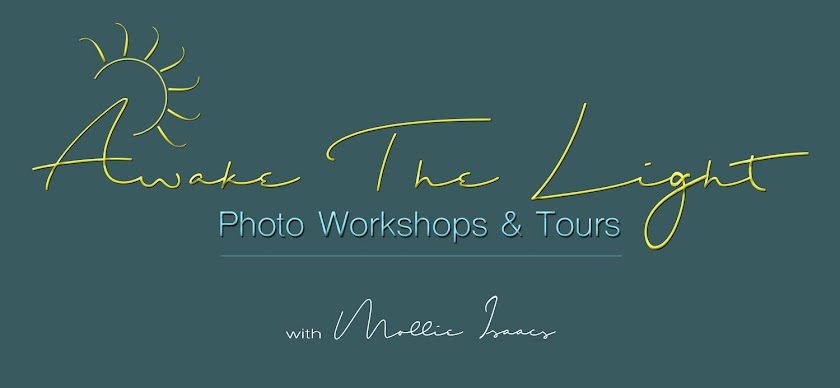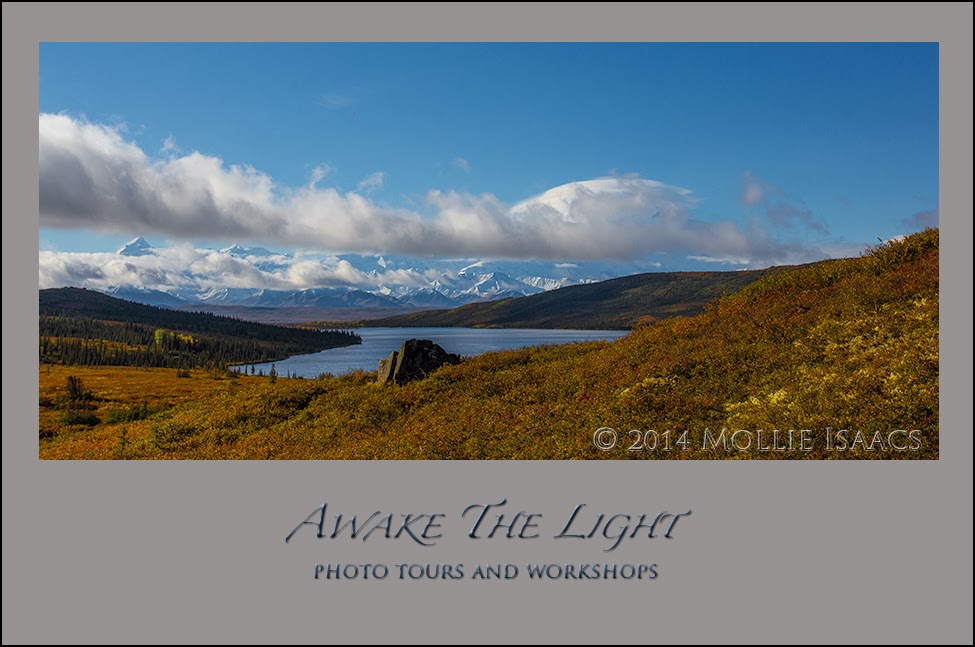On a recent trip to Chincoteague, Virginia I was in search
of its famous wild horses, and birds as well. This beautiful egret was preening
on the far side of a canal, with thick grasses and trees nearly blocking my
view of him. I almost passed it by in hopes of finding an easier shot, but then
decided to experiment.
I thought perhaps I could find a small area where I could
get a more or less unobstructed view. While there was no place where he was
completely in the clear, I did find a place where the branches and grasses
parted a little, providing this view. It was a bit like shooting through a
porthole, with the tree trunks creating a natural vignette along the left and
right sides of the image. Other out of focus branches are visible to the right
of the egret.
I was lucky to find a spot where both the bird and its
reflection were in the small open space available.The foreground branches create a feeling of seeing into the bird's private protected domain.
Shallow depth of field of f/6.3, and the use of a long
telephoto lens, caused the trees and branches close to me to be rendered very
soft and out of focus. Had they been sharper, this shot would not have worked,
since the distracting foreground would have competed for attention with the
bird.
By focusing on the bird, I was assured that the nature of
lens optics would not allow the trees to appear sharp. Often shallow depth of
field is used to deal with distracting backgrounds, but in this case it helped
to minimize a distracting foreground.
Previous blogs (posted on February 5 and 6) explain depth of
field in much more detail. They are a good primer to help you understand the concept
and how to use it to your best advantage.
When you are out shooting, use every option that is
available to you. Lens choice, camera position, and depth of field are three
primary creative tools that can help you design interesting images.
More photographs from Chincoteague will be posted in future blogs. Join me for the Chincoteague Challenge workshop to be held November 19 - 21. We will be there at a good time for the fall bird migration. This is a lovely wild area with many various shooting opportunities. Details here http://awakethelight.com/chincoteague-2014/
TECHNICAL DATA
Shutter Speed 1/5000 sec. Aperture f/6.3.
ISO 800. Lens: Canon
200-400mm f/4L IS with 1.4x
extender for effective focal length of 560mm. Camera: Canon 5D Mark III. Gitzo tripod with Really Right Stuff ballhead and Wimberley Sidekick.
TODAY’S QUOTE: “All life is an experiment. The more
experiments you make the better.”
--Ralph Waldo Emerson