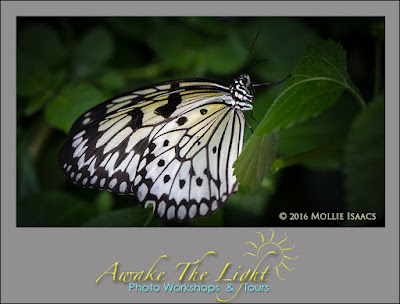Sunday, May 29, 2016
Wild and Wooly
Wildlife is exciting to photograph. But capturing good images can be an elusive target. Often the animals are not where you expect them to be, or they are too far away even for a long lens, or they are hidden in the trees or brush.
So when a good opportunity presents itself, you and your camera HAVE to be ready. This pronghorn antelope in Yellowstone National Park was slowly walking through a large field, not far from the road. It was the perfect opportunity to get some lovely portrait shots of this handsome animal.
Here are some basic pointers to help you get good wildlife images.
CAMERA SETTINGS FOR WILDLIFE AND BIRDS:
-- Shutter Priority (Nikon) or Tv (Canon)
-- Auto Focus
-- ISO 400 for starters (increase as needed for recommended shutter speeds below)
-- Shutter Speed no slower than 1/800 sec. for wildlife, or 1/1250 sec. for birds in flight
-- Aperture will set itself
-- Rapid Burst (the fastest your camera will allow, but fire off only 3 or 4 shots in succession)
-- Continuous Focus (Nikon) or AI Servo (Canon)
-- Back Button Focus (find info on how to set this for your camera body on YouTube or Google)
-- Viewfinder set for only ONE focus point (multiple focus points cause auto focus to be less accurate)
WHAT TO WATCH FOR:
-- Eyes open (catchlights are nice but not mandatory)
-- good body position
-- good head position
-- predict direction of movement (for this image, it helped to be prepared to continue moving to my left since he was walking in that direction)
-- keep your distance (most national parks and other areas have stated minimum distances one must be from any wild animal, which varies based on the animal's running speed / size / aggressiveness; remember, you cannot outrun a charging animal no matter how fit you are)
-- if you have a choice, focus your attention on the healthiest-looking individuals
-- if you have a choice, find a position that will provide the best background (not cluttered or too bright compared to the lighting on the animal)
IMPORTANT TIPS:
-- Once you set your camera for Back Button Focus, use it all the time regardless of subject. It is how all cameras should be set out of the factory, and why they are not is a mystery to me.
-- When using Rapid Burst, do NOT shoot the entire burst before removing your finger from the shutter button. Shoot only 3 or 4 shots and then remove your finger from the shutter button. Wait a second or two, and then begin shooting again. This will prevent you from filling the Buffer (which can cause your camera to stop functioning until all the images have been processed by the camera and sensor).
-- Learn exactly what ISO is, and how to use it to your best advantage.
-- Learn and get comfortable with Continuous Focus (AI Servo), and understand how it works.
Using and understanding all this information will catapult your photography to a much higher level very quickly. None of it is hard to learn or to use. Try it, you'll like it!
TECHNICAL DATA:
Shutter Speed 1/1600 sec. Aperture f/8. ISO 1600. Lens: Canon 400mm f/5.6L + 1.4x Canon extender for an effective focal length of 560mm. Camera: Canon 5D Mark III. Handheld.
TODAY'S QUOTE: "The greatness of a nation and its moral progress can be judged by the way its animals are treated." - Ghandi
Saturday, May 21, 2016
This Month's Newsletter Is Out!
The May newsletter is out. Each month the free newsletter is sent to thousands of subscribers. It is filled with educational information, tips, news on upcoming photo workshops and tours, and more.
If you are not already a subscriber, it is easy to become one. Just send an email to awakethelight@charter.net and put YES in the subject line. That's all there is to it.
To see this month's newsletter, click on this link http://conta.cc/27LR5oT
We hope you will enjoy it and will start your subscription today. Learn some things that you didn't know you did not know.
TECHNICAL DATA
Shutter Speed 1/200 sec. Aperture f/4. ISO 800. Lens: Canon 100mm macri f/2.8L IS. Camera: Canon 5D Mark III. Handheld.
TODAY'S QUOTE: "Education is learning what you didn't even know you didn't know." --Daniel J. Boorstin
Wednesday, May 18, 2016
Lightroom, The Jaws of Life
 |
| AFTER |
 |
| BEFORE |
As you have heard many times before, Lightroom is amazing software. It is quick and easy to use, and easy to learn. It can save a "loser" image and make it really pop.
These are the same image. The Before and After modifications were made in less than 3 minutes in Lightroom.
If you get an image similar to the Before version and are tempted to delete it, don't! So often, especially if you shoot in RAW, there is a great deal of detail in the image that initially you do not see. But Lightroom can enhance and improve the latent image in short order.
Only 5 quick steps were needed to bring this image back from the brink of the "Delete" button. First, the Shadows slider was moved to the right to lighten the buttes. Next, the Highlights slider was moved to the left to bring out the detail in the clouds.
Then the Clarity slider was moved to the right to enhance the mid-tone contrast. Next, Saturation was increased a bit to improve the color of the rocks and the sky. And finally a bit of Noise Reduction was the finishing touch.
If you have been reluctant to try Lightroom, don't be. Because it is non-destructive software, you cannot do any harm to your images. Lightroom does not change or remove any pixels, so you can always go back and start over from the original if you are not happy with your results.
So try it, you'll like it!
TECHNICAL DATA
Shutter Speed 1/200 sec. Aperture f/10. ISO 200. Lens: Canon 17-40mm, set at 27mm. Camera: Canon 5D Mark III. Handheld.
TODAY'S QUOTE: "All life is an experiment. The more experiments you make, the better." --Ralph Waldo Emerson
Thursday, May 12, 2016
Go With The Flow
Moving water is compelling, and wonderful to photograph. The perpetual flow is almost mesmerizing. Watching the water dance and twirl around rocks can lead to philosophical thoughts about the thread of life, or the beauty of water, or how our lives depend so much on a constant supply of clean water.
But we also have to keep our wits about us, and figure out how the heck to make an appealing image of the scene.
Using a slow shutter speed is an effective way of showing the water's flow and its beauty. The slower the shutter speed, the more satiny and soft the water appears. Personal taste will determine whether you prefer a slightly satin look, or a softer very satiny look. Both are valid and there is no right or wrong approach.
One of my favorite tools for photographing moving water is a 10-stop neutral density filter. That allows me to use a very slow shutter speed even in strong daylight. But these filters are so dark that you must frame the shot and focus before you put the filter over your lens. Each time you want to recompose and focus, you must remove the filter to see what you are doing. And that can be very frustrating to say the least, AND it slows you down. If only you could pop the filter on and off easily and quickly, rather than having to screw it on, then unscrew it, then attach it again for each different image.
There is another way, and it makes all of this SO much easier. Xume adapters to the rescue.
These brilliantly simple and effective magnetic rings allow you to attach and remove neutral density filters (and polarizers and other filters as well) in an instant.
How does it work? Simple. One magnetic ring attaches to your neutral density filter, and another magnetic ring attaches to your lens. When you want to use a filter, simply hold the filter near the lens and the magnets instantly grab onto each other. The filter is instantly attached to the lens. When you want to remove the filter, simple pull gently and you can easily remove the filter from the lens.
No screwing, no cross-threading problems, no time wasted.
I have a Xume magnetic ring attached to each lens that my neutral density filter fits. And one stays permanently attached to the filter. So it is easy on, easy off each and every time I want to use the neutral density filter.
The rings are beautifully tooled and fit my lenses and filters perfectly. They are very thin and very light weight as well.
After running some tests with Xume adapters, I can strongly recommend them. So check out their website and see if the idea isn't one of the best you have seen in a long time.
For a limited time, Xume Adapters are available at a special 10% discount. Just go to the Xume website and use the discount code Awake when ordering. Simple, and save yourself 10% on these fantastic adapters!
TECHNICAL DATA
Shutter Speed 4 minutes. Aperture f/32. ISO 100. Lens: Canon 70-200mm f/4L IS, set at 189mm. Camera: Canon 5D Mark III. Gitzo tripod with Really Right Stuff ballhead and Wimberley Sidekick.
TODAY'S QUOTE: "An absolutely new idea is one of the rarest things known to man." --Thomas More
Saturday, May 7, 2016
Pretty Little Faker
This tiny yellow flower is seen in springtime in the Smoky Mountains. It looks like a wild strawberry bloom, and its leaves look strawberry-like, too. But they are fakers. Real strawberry plants, whether wild or cultivated, generally have white or pale pink flowers.
But all beautiful wildflowers in the mountains are fair game for our cameras. We don't care whether they are what they appear to be, or whether they mimic their cousins, or even if they are weeds as this one is. This little guy is named False Strawberry, or Mock Strawberry, but is technically classified as a weed. No matter. It was a perfectly beautiful little bloom begging to be photographed.
I chose a square composition for this flower because of its rounded symmetrical shape. I also darkened the background a little in order to help the flower pop off the screen.
When photographing any plant or flower, the more perfect the better. Most plants have a slight blemish or perhaps an area that a hungry insect has nibbled, but often small areas can be dealt with in Lightroom or Photoshop. But if the plant looks wilted or has brown edges or other issues, take your time to look for a better specimen. No matter how good your software and your skills, it is hard to breathe life into a fading flower.
I stood directly over this flower, shooting straight down on it. I did some cropping to create the square composition, and punched the color slightly in Lightroom. But essentially this is a very simple image with minimal work done to enhance the final version.
TECHNICAL DATA
Shutter Speed 1/400 sec. Aperture f/8. ISO 800. Lens: Canon 100mm macro f/2.8L IS. Camera: Canon 7D Mark II. Handheld.
TODAY'S QUOTE: "My fake plants died because I did not pretend to water them." --Mitch Hedberg
Tuesday, May 3, 2016
In Memoriam
Today's blog is more serious than most. It is in memory of my mother, Hilda Rose Isaacs, who passed away on Friday at the age of 101. She was a loving, spirited and intelligent person who was loved and admired by many. She always looked forward. She was eager to embrace new things, and at the age of 80 asked for a computer so she could learn how to use it and do email. I taught her the basics in about a day-and-a-half, and from that point on she was off and running on her own.
She loved butterflies, so today's image is in honor of her.
While her loss is great and I will miss her very much, sadly it was her time and she is now at peace. She was lucid to the end, even though her body failed her.
The following poem, written by David Harkins, was read at the funeral of Queen Elizabeth's mother in 2002. It was read today at my mother's funeral, and sums up in a positive way what my mother would have wanted her family and friends to feel about her passing.
"You can shed tears because she is gone, or you can smile because she has lived.
You can close your eyes and pray that she will come back, or you can open your eyes and see all that she has left.
Your heart can be empty because you can't see her, or you can be full of the love that you shared.
You can turn your back on tomorrow and live yesterday, or you can be happy for tomorrow because of yesterday.
You can remember her and only that she is gone. or you can cherish her memory and let it live on.
You can cry and close your mind, be empty and turn your back, or you can do what she would want: smile, open your eyes, love and go on."
I give thanks to my mother for giving me life, showing me how to live and how to love, how to follow my heart, how to be understanding and kind, and how to embrace life to the fullest.
Goodbye, mom. Godspeed.
TECHNICAL DATA
Shutter Speed 1/250 sec. Aperture f/5. ISO 800. Lens: Canon 100mm macro f/2.8L IS. Camera: Canon 5D Mark III. Handheld.
TODAY'S QUOTE: "I have found that if you love life, life will love you back." --Arthur Rubenstein
Subscribe to:
Comments (Atom)